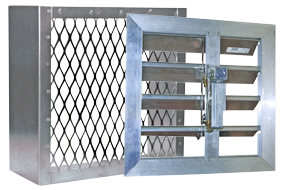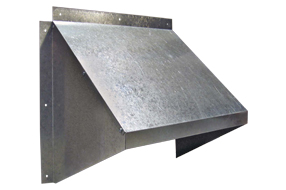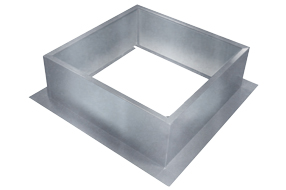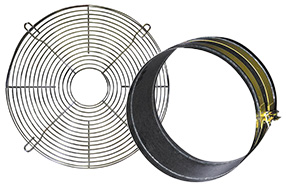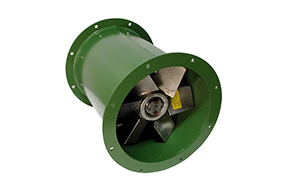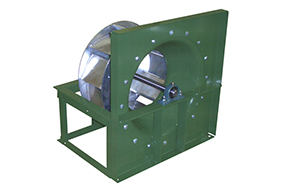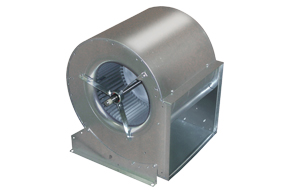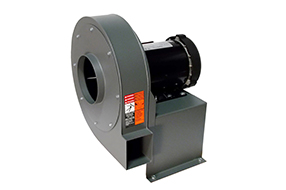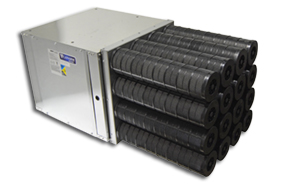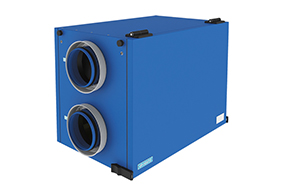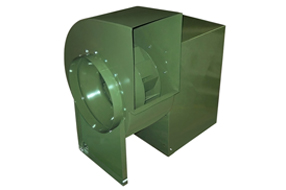The Delair Fan Selection Software has a variety of tools to make choosing the right fan or blower easy.
After product selection you can:
- Browse cross reference guides
- View product features and dimensions
- Generate fan curves and submittals
- View product literature and user guides
- Download our "Class A" availability report (updated weekly)
- Access product pricing
- Calculate quotes for resale to contractors (Distributors only)
Installation Guide
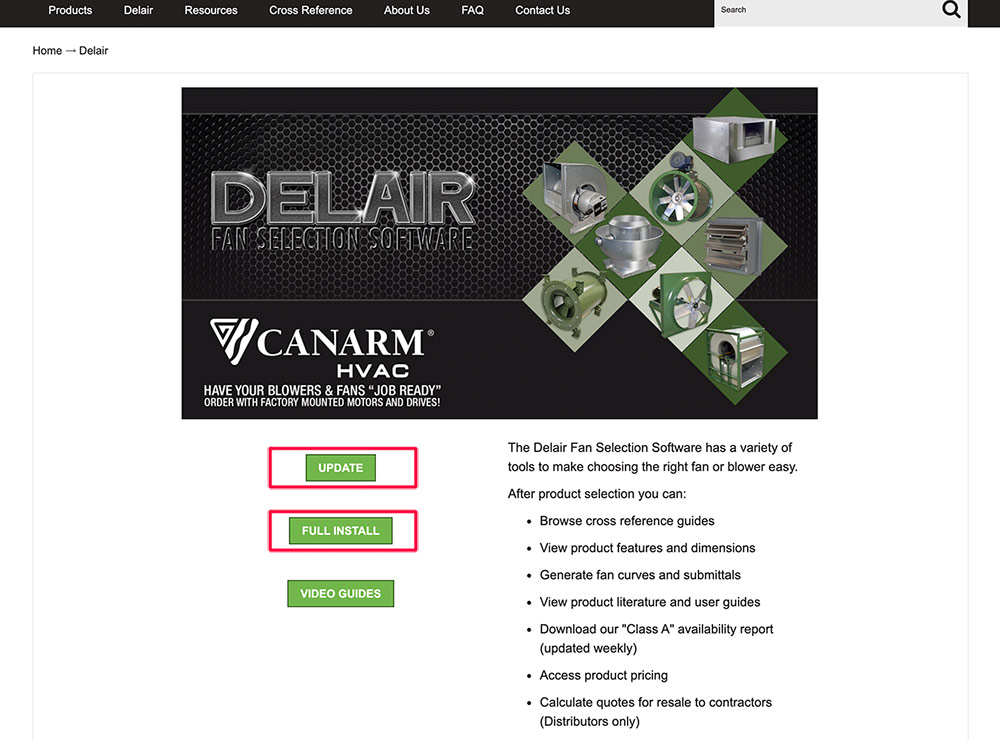
If you are updating a v13 installation to the current version click "Update" to download the update file. To install a fresh copy of delair click "Full Install".
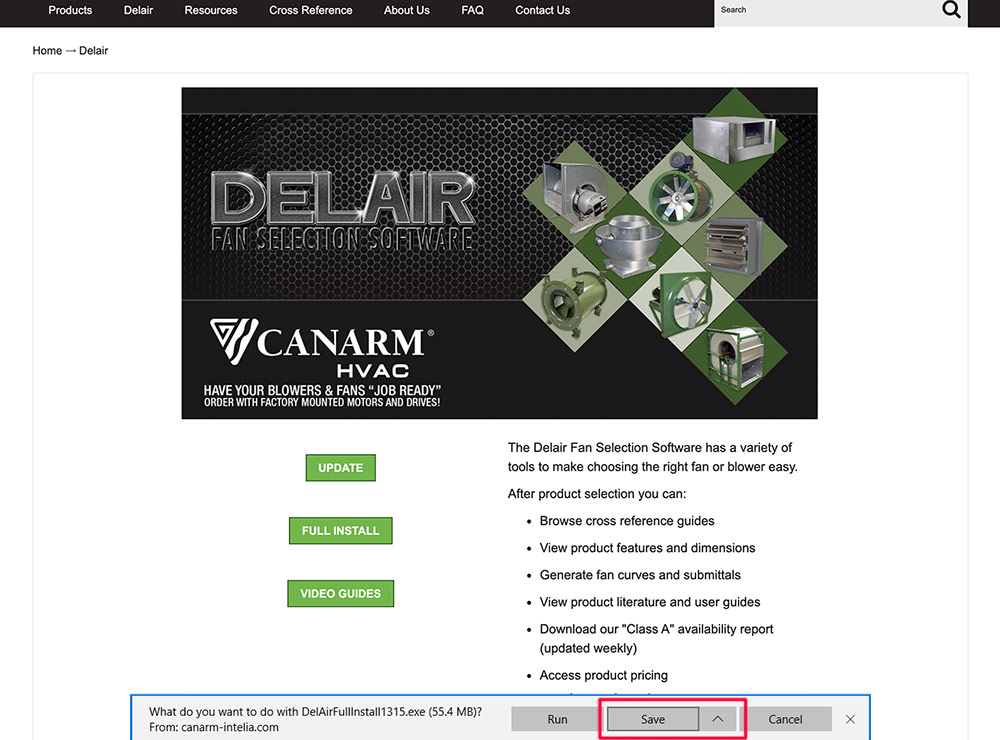
Save the file to a location on your pc (do not click run.)
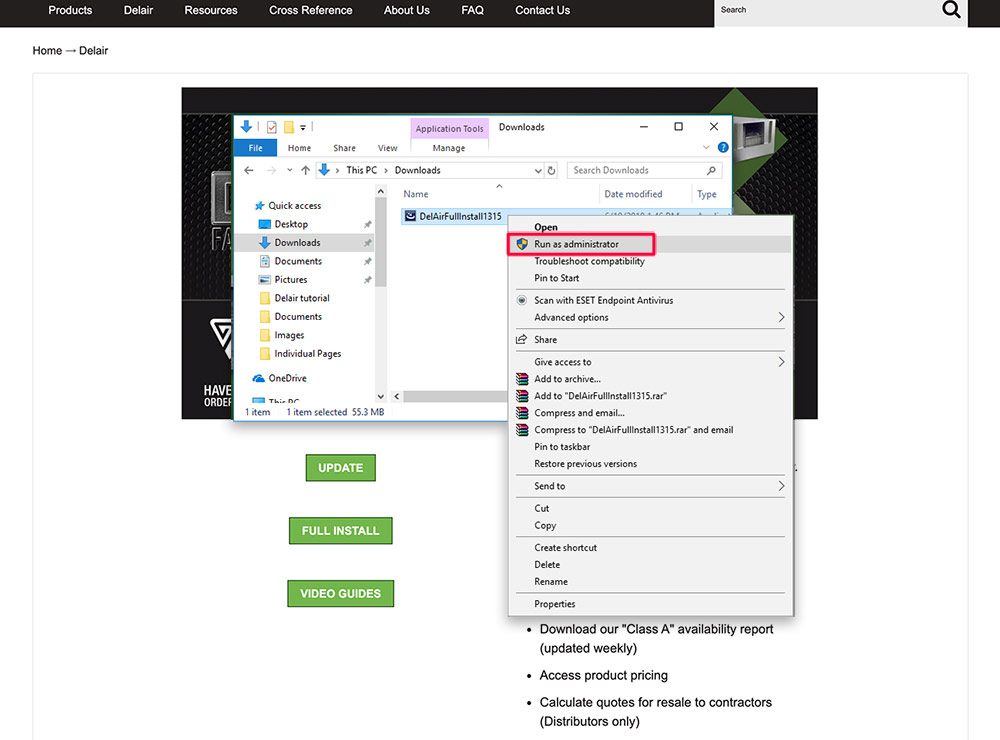
Locate the file on your pc, then right click and select "Run as administrator."
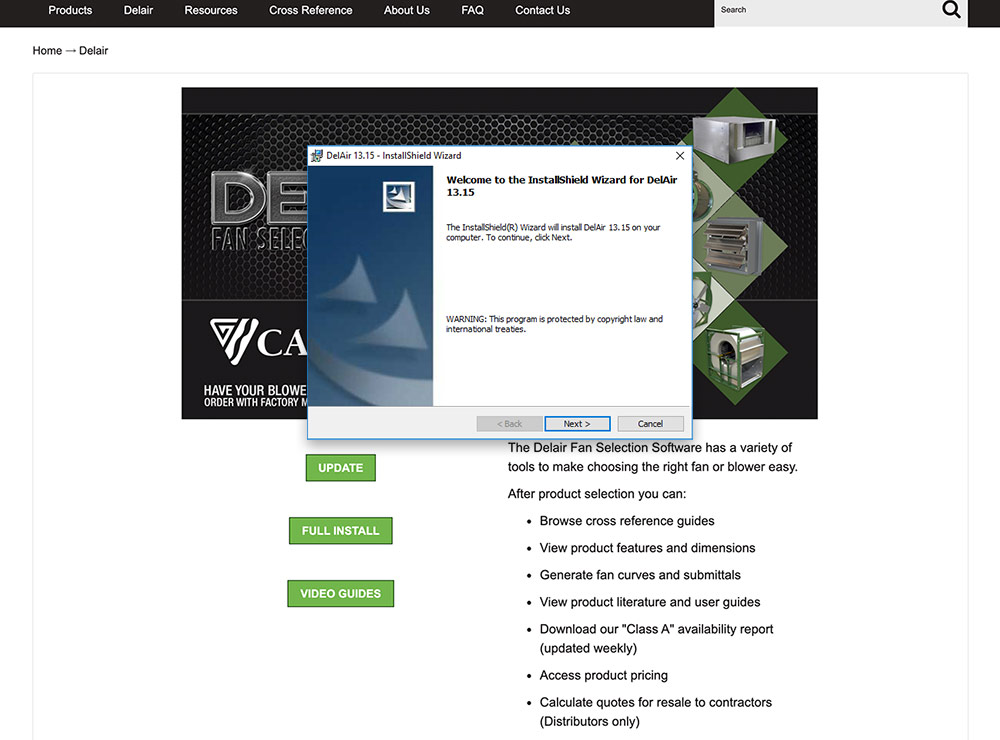
Follow the onscreen instructions until the installation completes.
If you are unable to use DelAir, please contact us for assistance to configure a fan for your needs.